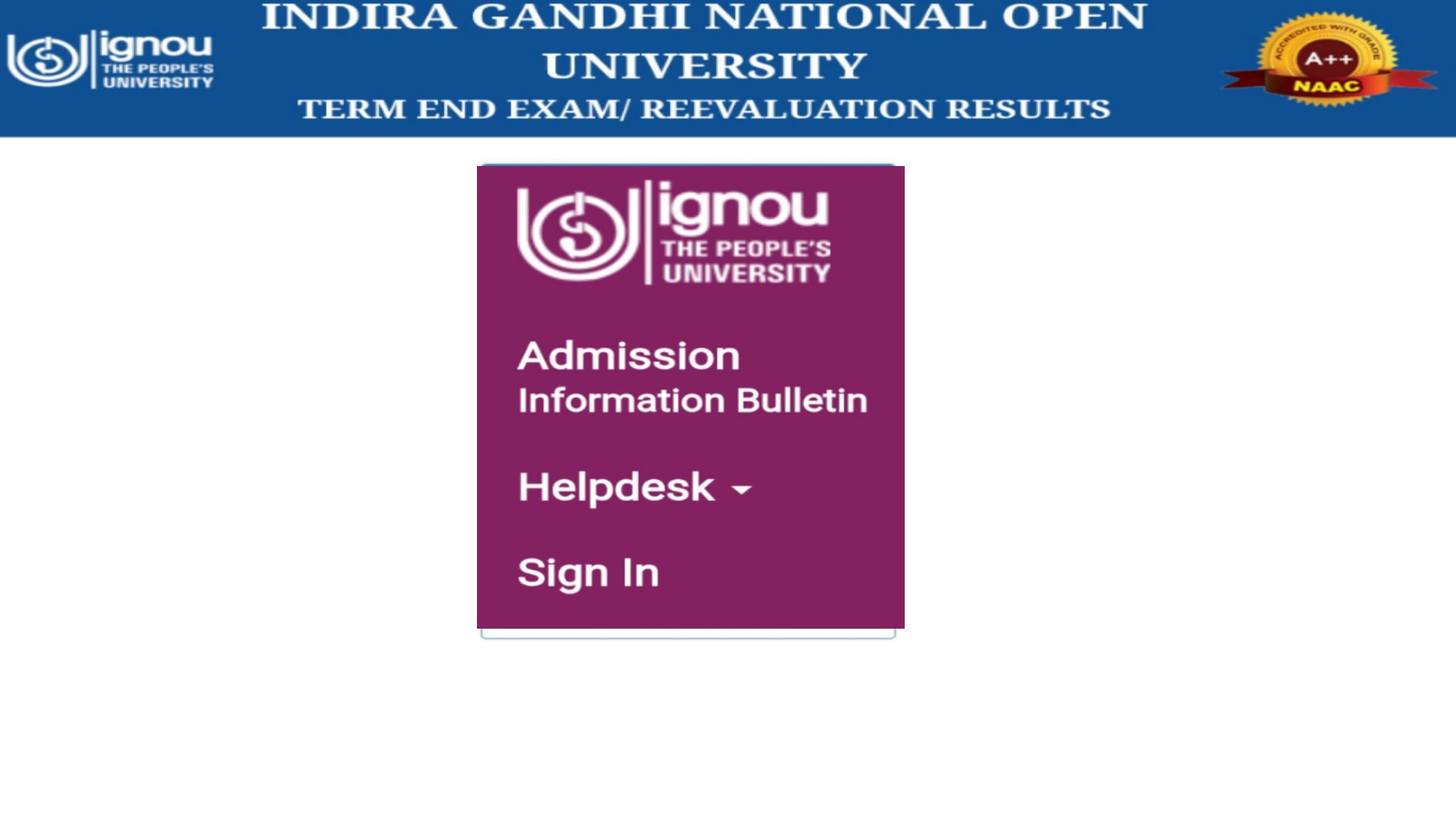Students which are linked with the IGNOU (Indira Gandhi National Open University) for the July of the 2025 session through distance learning.One of the most important things you need to do now is to download your student ID card which is important for evey student.The id card is the proof that you are the candidate of the Ignou.You will need it for many things like attending classes, submitting your assignments, giving your exams, and visiting your study centre.In this simple guide, we will explain everything you need to know in an easy way, step by the step, so that you can download your IGNOU ID card without any confusion.
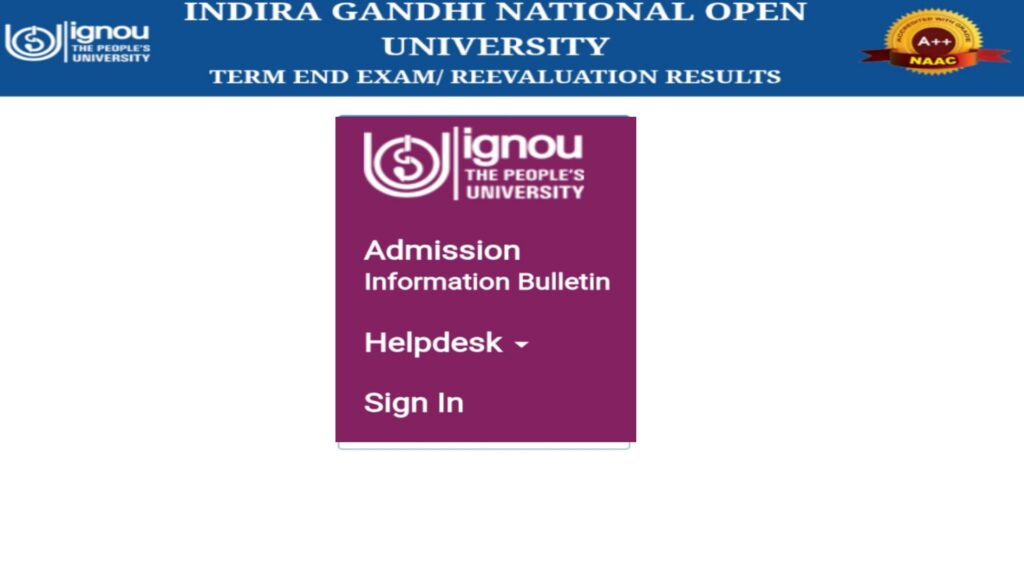
What is the IGNOU ID Card
The id card of the ignou is a paper type card present all the details.It shows that you are a student of IGNOU and have been accepted by the university. Once your admission is successfully confirmed, IGNOU issues an ID card. This card contains essential details such as the student’s full name, enrollment number of the student, course name of the student, and study centre of the student. It also includes the student’s date of birth, photograph, and signature.This card is very useful because it proves who you are when you go to do anything related to your studies at IGNOU.
Why The Id Card Of Ignou Is Important
The IGNOU ID card is not just a card it is something you must always keep with you when doing anything related to the university.At the time of the examination the id card is very important for the student. If you go to the study centre to hand in your assignments, the staff will ask you to show your ID card first. If you have any practical classes or lab sessions, your ID card is needed there too. Even when you visit the regional centre for help or use any service related to re-registration or books, they will ask to see your ID.If you lost your id card then you have fill the form for the id card.
Process Of Getting The Id Card
Do not worry, downloading your IGNOU ID card is very simple for the students.Just follow the steps below carefully.First, go to the IGNOU Samarth admission portal by visiting this link, https://ignouadmission.samarth.edu.in
When the website opens, look at the top-right corner and click on the “Login” button. Now enter your email or mobile number (the same one you used while filling your admission form) and then type your password. If you cannot remember your password, click on “Forgot Password” and follow the steps sent to your email.. It will show your course name, session details, and other information. Click on it. You can save it on your phone or computer and also print a copy to keep with you.